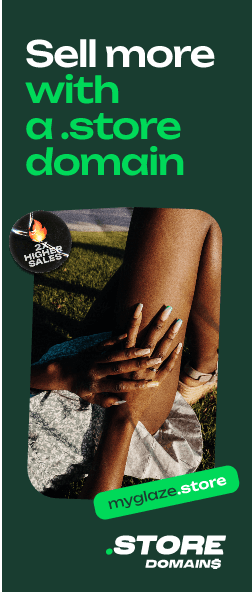If you are the showrunner of an eCommerce business, you need to optimize for mobile. It’s a ‘must-have’ in today’s digital age fuelled by impulsive millennials who love to shop.
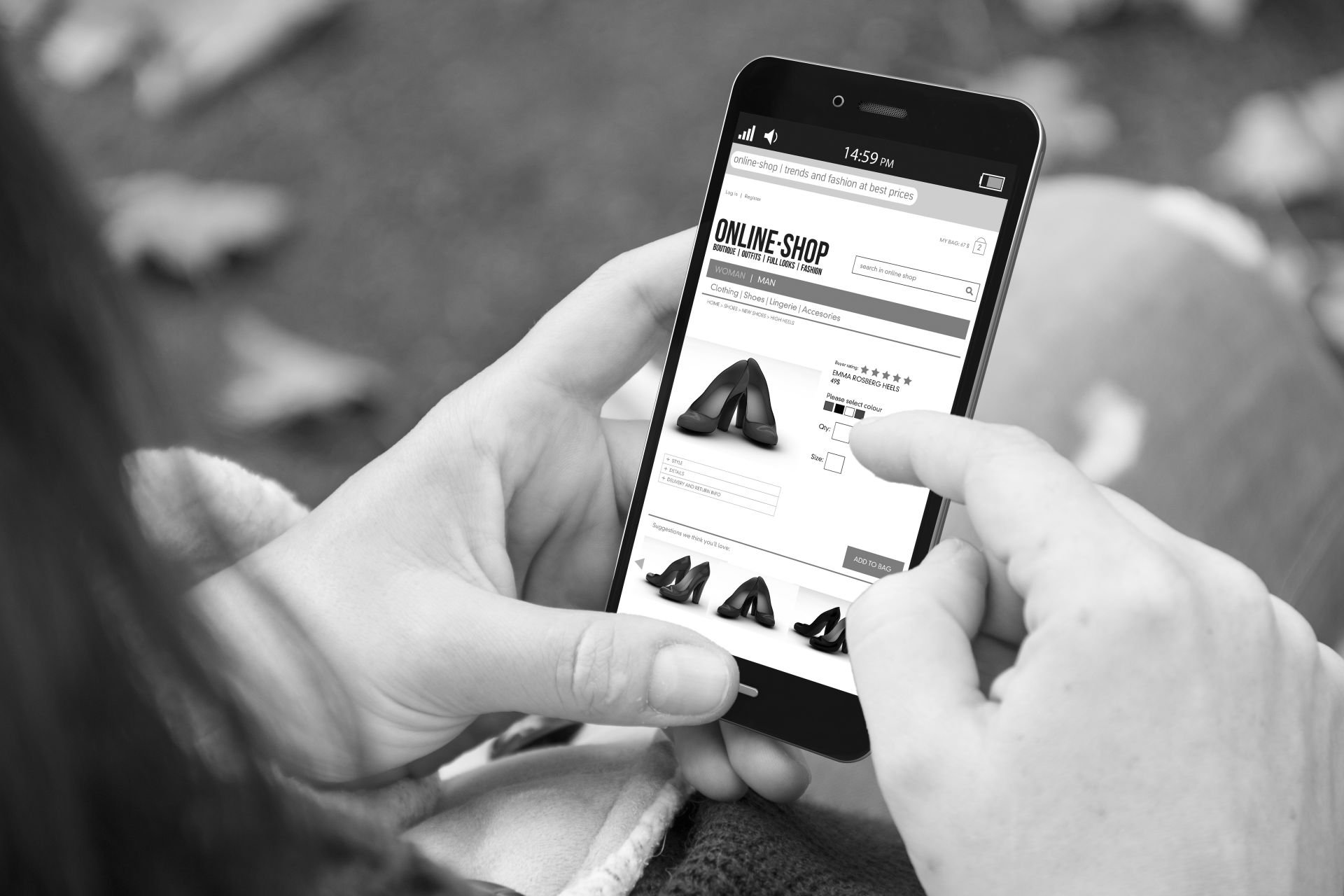
Optimizing your eCommerce website can really do wonders for your business. If statistics could talk they’d say that 79% of smartphone users have made a purchase online using their mobile phones in the last 6 months.
In fact, almost 40% of all eCommerce purchases during the 2018 holiday season were made on a smartphone. And that’s why it’s so important for you to optimize for mobile, especially with Cyber Monday and Black Friday coming up.
Every online retail store, even a giant like Amazon, has its mobile apps. It gives consumers the freedom of shopping from anywhere and everywhere.
For instance, you are stuck in traffic or traveling by train while going to work. What do you do to kill time? The answer for almost everyone is going to be surf through their phone. That’s when people start surfing online shopping sites and even buy the products they like.
The biggest time for shopping and sales during the year is the holiday season. People buy all kinds of stuff, for themselves and gifts to others. And it’s not a hidden fact that holiday sales amount to a colossal revenue that the online merchants can’t afford to miss.
To maximize revenue, online retailers need to focus on optimizing their mobile capabilities with the help of key features like enhanced in-app checkout options and even personalized communication features.
Below are a few important tips to help you optimize for mobile and make your store ready for holiday sales.
1. Push Notifications
During the holiday seasons, shoppers are overwhelmed with numerous ads and emails. Push notifications help you offer direct and personalized communication to engage with your customers and create a sense of urgency before the big day.
You can create segments of your potential customers and ensure that your push notifications pertain to their interests and needs with targeted messaging. User segments could include gender, device type, registration status, etc.
Use the below ways to use Push Notifications most effectively:
#1 Perfect the timing
There are two ways of using Push Notifications:
- One-time notification for a particular promo or new product
- Automated notification based on user activity
For holiday sales, usually, one-time messages work best. You can send notifications about special offers, product releases, or event updates.
However, say you’re running a special for free shopping during the entire sales, you can also send automated messages throughout the sales season to promote the offer.
#2 Land on the right page
The message is just for informing the customer. But whether the customer actually makes the purchase depends on where the user lands upon clicking on the notification.
- For particular products or category offers, you can send your users to the product or category page directly
- For reminders about abandoned carts, you can send your users directly to their cart
- During holiday sales where you might have a site-wide sale, you can even re-direct them directly to your home page
Remember, the number of clicks to purchase is inversely proportional to the conversion rate. Before the Holiday sales arrive, you need to re-plan your push notifications strategy and optimize for mobile.
2. Easy Checkout
One of the biggest challenges faced by online sellers is that shoppers abandon their carts right at the checkout stage. Because of too many payments and shipping information fields to be filled, they lose their interest. Mobiles help a lot in tackling this issue to a great extent.
Once the customers log in to your app, they can save their profile and login information for future purchases. Even, the delivery address and card details can be saved, with just the CVV number and OTP to be filled during checkout, which saves a lot of time during checkout.
It’s also the age of digital wallets where every customer prefers using apps like PayPal, Google Wallet, Apple Pay, MasterPass, and Visa Checkout. They rarely abandon checkout with payment facilities like this.
Holiday shopping gets hectic and clumsy and customers don’t want to spare even an extra minute, so be sure to offer a host of payment options including credit cards, debit cards, and cash options.
3. Social Media
When you optimize for mobile, it gives you the ability to have app-exclusive offers and events. You can position your app as the hub for exclusive content, which will not only help you get downloads, but also engagement and conversions.
You can use social media platforms like Instagram and Facebook to give your target audience a quick tease. From there you can redirect them to your app to access these special deals, creating a sense of urgency and exclusivity for app users.
This is how you need to plan your app-based offers to optimize for mobile for holiday sales. Social media is accessed primarily on mobile devices, and that’s what makes it an effective medium to get people to use your app or website.
You can also use social media to tackle the above-mentioned challenge of cart abandonment. You can use retargeting ads of products that your customers left in their carts without completing the purchase.
While they are surfing their social media handles like Facebook and Instagram, you can show them personalized ads of those particular products. Once they see those products, it will prompt them to go back to their cart and complete the purchase.
4. Advertising
You also need to get your advertising strategy right to optimize for mobile. With the help of social media apps, you can advertise images of the products directly on your target users’ social media feeds.
Once the user clicks on the image, he or she can be re-directed directly to the product on your app. It saves them the time of searching for the item separately.
Final Thoughts
You’ve gone through all the tips and tricks to optimize your eCommerce store for mobile. Now, it’s time to implement them and optimize for mobile.
There are multiple online sellers in the market, including retail giants, and all of them are going to look at the different ways to boost their sales during the holiday season.
You need to figure out a way to provide something unique to your customers through your app so that they get attracted to your app amongst all the others available.
A simple checkout process, exclusive access, tempting offers, personalized communication, along with your unique blend of marketing expertise will surely help you get the best out of the holiday sale season.