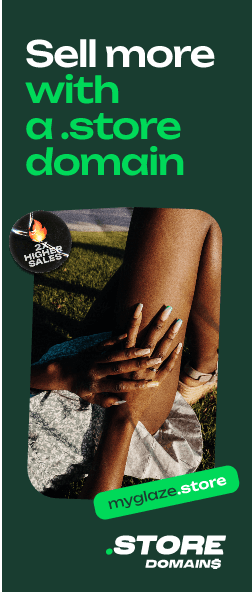The very premise and building block of an eCommerce business is its website that primarily functions as an online store. For your eCommerce website to stand out and flourish, it must be smartly designed to visually communicate, optimized for the best SEO results, and load in a jiffy. So, how do you go about weaving in these elements to your eCommerce website? Robyn Strafford, UX & Web Designer at Bowler Hat, talks about how your eCommerce website can be visually appealing, fast to load, and SEO proficient all at the same time. Read on!


Could you give us an overview of how beginners can use WordPress before they kick-start their eCommerce website creation process?
With thousands of specialist plugins for a multitude of functionalities and hundreds of different brands easily integrated into the platform, there’s no wonder WordPress now powers around 70% of the internet.
If you are a beginner my best advice for you would be to plan; What you need your site to accomplish and how you want your users to use your website. Then browse some of its thousands of themes to see which one not only fits your brand but can also help you accomplish your overall goals for the site.
Programs like WP-Bakery now allow for a hugely flexible and easy-to-use content management system for the back-end of the site, so install it and have a play around. You can get some more useful tips surrounding the technical side of setting up your first website in this Website Planning Guide.
How important is it for businesses to include SEO and optimize for digital marketing as part of their eCommerce website?
SEO and digital marketing have a massive influence on what your sitemap needs to look like. You should plan your eCommerce website pages around the keywords you want to rank for. Most of the time these tend to be your product types, categories or location.
It’s the service pages you want people to land on and if you don’t have a page for it, you won’t rank for it. Looking to buy a pair of cargo shorts? You will go to Google, type in “cargo shorts”, then click on one of the top three links that come up. You want that page to show your cargo shorts.
The shorter the process is for the user from start to finish and the more relevant information that the user lands on, whether it’s through SEO or marketing, the more likely they are to convert.
Looking for ways to drive more traffic to your online store? Here's how a .STORE domain extension can help with that. https://t.co/9hCrd68DW8 pic.twitter.com/8ZUqq0E70n
— .STORE Domains (@getdotstore) May 10, 2018
When it comes to designing an eCommerce website, how does one optimize site speed? Any particular design hacks or plugins that you recommend?
Website speed is so important, in fact, recently Google even made it a ranking factor! In terms of plugins, WP-Cache is a great tool for compressing and saving page versions and WP Performance Score Booster for tidying up code files.
If your eCommerce website has a lot of product imagery, my general rule of thumb would be to keep an eye on your image size. If you have Photoshop, then make sure you resize your images to the maximum dimensions they need to be and use ‘export – save for web (legacy)‘ to keep your file size to a minimum.
There are some great tools out there that you can use to test the site speed for your eCommerce website. My favorites being Pingdom and Google’s own PageSpeed Insights. These tools will also point out to you what parts of your website are slowing you down, so you know where to improve.
What design tips do you advise eCommerce startups to follow in order to enhance the UX of their website?
Invest in high-quality imagery. The quality of a photograph can make all the difference not only in improving your brand image but also to project the need for want.
Keep your eCommerce website clean and well-organized. Ease of navigation is crucial for online stores, especially if you have a large quantity of products. Over-complicating your navigation may mean people aren’t able to find what they want. Users need to be able to find what they want in the smallest number of steps or they are likely to bounce.
This goes for the check-out process too. Allow people to pay using autofill, or if you have a lot of returning customers, allow them to create an account which saves their information, so they don’t need to go through the painstaking process of inputting their information again.
Actionable digital marketing tips for eCommerce startups
What are the 5 questions that eCommerce startups must ask themselves before crafting a social media strategy? 1. What does your audience want? eCommerce startups need to know what their clients want to see on social media before crafting a strategy that meets their desires. 2. How does your audience interact with social media?
Just how important are testing and analytics as parameters to gauge the design efficiency? Could you share your thoughts on this?
Without analytics or testing, you are merely making assumptions about how people are using your website. Analytics enable you to identify what’s working on the site, what isn’t, thereby allowing you to make informed decisions about what changes will benefit the website. Programs like Inspectlect and Google Analytics allow you to view how people are actually using your pages, what they are clicking on, volumes of traffic over a period, and what pages they are landing on.
If the majority of your traffic is landing on a particular blog, you need to optimize that blog post to encourage them to browse your site or to contact you. If people are dropping off half way down the page, you may want to consider analyzing your content structure and try adding, moving, or improving sections to judge its effect on the amount of time your user spends on your page.
What design trends do you foresee in the eCommerce space?
With the rise of VR and animation in design recently, I think we will see the rise of animation transferred over to e-commerce with online stores wanting to recreate the experience of shopping in-store online by immersing the user in a highly interactive experience. I think we will see a lot more 360-degree product images and a continued growth in shopping through social media and influencers.
With facial recognition and fingerprint technology slowly working its way into banking platforms, I think that we will soon see them streamline the payment process across e-commerce platforms.
Starting an eCommerce business or a retail store? Get your website on a .STORE domain. Find out more here.