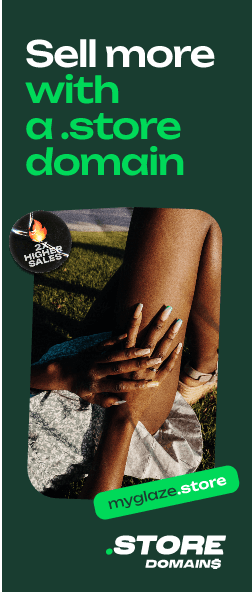If you’re just starting out in the world of online selling, you need a business website, to begin with. Perhaps, you’re looking at creating the website yourself or appointing a freelance professional to help you out. Either way, you need to equip yourselves with the basics of what it takes to create a super-efficient business website that is attractive to the eye and one that can maximize conversions.

We spoke with Ross Davies, Director at Strafe Creative, an agency that offers a full range of creative services to businesses, to share his thoughts on what it takes on the design front for a business website to maximize conversions.

Give us an overview of how Strafe Creative works and the services it offers.
Strafe Creative is an award-winning creative agency set up in Nottingham. Our services include web & digital design, brand development and game UX design. We focus on challenging a client’s attitude and perception of what a good design actually is.
We transform web design to incorporate purpose and flare; a design that can interact with a user, maximize conversions and improve a company’s credibility.
We can even monitor users’ behavior and constantly evolve a client’s website. This improves sales and maximizes conversions. For some clients, conversions grew by over 1000%!
For a business website, just how important is having a logo? What tools or tips can you recommend to small businesses to create a logo for their brand?
There are a few things that need to be considered when creating a logo:
- Does it pass ‘The Fax Test’? – We’re aware that no one uses fax machines anymore, but it’s an easy way to explain this rule. Your logo is a success if it looks amazing even upon sending it via a fax machine. The test of a great logo is its simplicity along with its flexibility to be used across different media.
- Does it work on both a Stamp and a Bus? – Your logo needs to look amazing irrespective of the size. If you make it too detailed, it won’t be distinguishable when scaled small (like on a stamp). Adding too many colors could make it look ugly and overpowering when printed in a large size (e.g. on the side of a bus). There should be a balance to ensure you create something perfect.
Hot Tip: Don’t make your logo too big, as it will take up more space on your website, or other marketing materials and will heavily reduce space for the important information! Instead, use the space you have to focus on the services you offer, and the benefits customers receive.
15 Best Logo Makers One Should Try In 2018
Logo maker tools are handy when you want to create a customised business logo on your own. Create a logo for business or brand with our list of free and premium best online logo makers and generators. Check out best logo maker tools now!
For effective online selling, how important is it for a business website to include SEO and digital marketing as part of the web design process?
The importance of SEO depends on your requirements. If you’re a local business looking for local customers, SEO is important because you want to rank higher on search engines so local customers can find you and in turn, maximize conversions.
However, if your company has large competitors that dominate search engines, it can be hard to compete. But with new search engine technology emerging, such as Siri and Alexa, small businesses can top search rankings in a new and innovative way.
Rather than searching for keywords, people ask Siri and Alexa full questions, in a conversational manner. Therefore, we should take this ‘long tail’ approach by adding value-driven questions and full sentences into our headings, titles, and meta information, rather than just short keywords.
This way, the business website of a smaller business can appear higher in search rankings.
When it comes to a DIY business website creation, what are the top 3 website building tools you recommend to small businesses and freelancers to use?
To maximize conversions, we always recommend designing and developing a website that’s personal and tailored for your company. It should be a design with a purpose, whether that’s to improve your company’s credibility or to bring through better quality leads.
However, if a tailor-made website isn’t an option for you, here are our top three DIY website building tools:
- Squarespace – it’s quick to use and has the potential to create very visual websites.
- Shopify – it’s ideal for eCommerce sites; the themes available are attractive and its eCommerce features, such as Apple pay, don’t need to be coded in.
- Leadpages – this works particularly well for creating single-page, sales-driven sites. It can capture users’ information and offers electronic product giveaways.
Boost Your Retail Business by Driving In-Store Consumer Conversions
What are the top trends shaping the future of retail business, both online and offline? Omnichannel will become more prevalent. Consumers are beginning to expect a full-service provider that links them online and in-store. Notifying your online audience of an in-store or pop up event can generate in-person traffic.
What design measures can eCommerce businesses take to maximize conversions and create a business website that is super-fast to load and yet attract eyeballs with a slick UI?
There’s no reason you can’t have a visually attractive website that also loads quickly. To cut the loading time of your eCommerce business website, compress all its images to reduce their file size.
You can compress your website’s images through Photoshop or, if you don’t have that, use a free, online tool, such as tinypng. However, tinypng has a limit of 5 MB, so if your image is larger than that, you won’t be able to compress using this tool. Alternatively, download GIMP, a free editing software, to compress and even resize your images, before reuploading them to your site.
Another loading tip is to use Google AMP (accelerated mobile pages). If a mobile user visits your site on Google, your website will be stored. The next time they visit your site, rather than it being completely reloaded from your server, where it’s hosted, Google will show the stored version of it, making it load quicker.
When designing a checkout page, what design elements must eCommerce businesses keep in mind to ensure a seamless UX?
When designing a checkout page, always make sure to offer two payment gateway options to customers. To maximize conversions and reduce bounce rates, we recommend having both PayPal, which lots of people already have set up, increasing conversion rates, and an alternative, such as Stripe, for those who don’t have PayPal and don’t want to create an account. For these people, Stripe allows customers to just enter their bank details to pay.
Your checkout page should also include a confirmation area, where the product details, price, and delivery options are repeated back to the customer before they make their purchase. It removes any ambiguity and reassures the customer of what they’re buying.
Starting an online store? Get. STORE here!