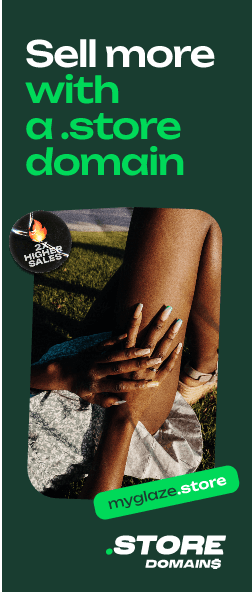One of the easiest ways to start selling online is to learn how to start an Amazon store.

Promoting your brand on Amazon with a well-made account is simple, effective, and possible with just a few clicks. Over the years, Amazon has become the holy grail for customers to find everything under the sun.
Therefore, listing your products to sell on Amazon Store will increase your chances of doing good business.
In this article, we’ll explore how to start an Amazon store and the procedure for a professional Amazon seller account setup.
Why Should You Start An Amazon Store?
According to studies, eCommerce businesses are expected to make $6.5 billion by 2023 in the global market. Out of eight billion people, 27% of them are online shoppers, and 20% make an online purchase once a week.
Having a product listing on Amazon stores will increase the visibility of your brand not only on Amazon but it will also impact your online presence outside it.
The percentage of online shoppers is increasing daily, and 97% rely on a brand with an online presence. Amazon seller central is one place that allows sellers to set up a professional seller account.
By having a seller account, you could create your entire product listing and have a brand that is listed in the Amazon brand registry. This is a great way to get started with your entrepreneurial dream of building your online store.
How To Become A Seller On Amazon
The first step on how to start an Amazon store is to set up a seller account. You could either do this as an individual or as a professional brand owner.
Signing in as an Amazon seller is a straight and simple process. The following steps will guide you through the signing in the process:
- Login to the seller central of Amazon.com and click the ‘Register Now’ balloon to start selling on Amazon.
- You will be asked to log in with your registered Amazon account. If you don’t own an Amazon account, create a new account.
- You will be redirected to a five-step wizard that collects your personal information such as your address, contact number, and an OTP to verify the given details.
- To begin selling on Amazon, you need to choose the product category and the business category. Choosing your home country will help you target your audience geographically.
- Enter your account details, to continue with a professional seller account. The cost of a Pro account costs a monthly fee of around $40.
- After this, you will be asked to fill in the brand details.
- Verify the account by uploading a few identification details such as proof of address and identity. It will take a few days for Amazon to verify your seller account.
With this, your Amazon seller account is set up. The next step is to set up your brand page with product listing, product category, and optimize your brand page with search terms.
How To Register Your Brand In The Amazon Brand Registry
Once you’ve set up your Amazon seller account, the next step is to apply for the Amazon Brand Registry. Doing this helps you protect your brand, and it also helps you build credibility. A registered brand appears as a trusted source on Amazon.
Having a brand account gives you a plethora of benefits which can be great for building your online store. Some of them include:
- You can create a unique design for your store to showcase your products. The layout has an easy drag and drops for customization.
- You can curate your products by highlighting and adding multimedia content.
- You can also have integrated promotions through Amazon ads and extensions such as Headline Search ads.
- You can create multi-page Amazon stores to enhance the shopping experience of your customers.
- You can use the facilities to add rich media to your store. You can seek Amazon Marketing Services for the account set up of rich media content.
- You can create an attractive online store attractive without any coding using the available templates.
- You get your web address on Amazon.com
- You can highlight a few products and also run ads & campaigns.
- You can get campaign insights that can be used for further marketing.
Another great benefit of having a registered brand on Amazon is that it will help you in the brand analytics and remove all brand counterfeiting resellers.
Applying to register your brand in the Brand Registry program requires:
- Registered brand name as in U.S. Patent and Trademark Office or similar
- Registered serial number
- Name of all countries your product is manufactured and distributed in
Images of –
- Brand name
- Products
- Logo
- Product label
When thinking about how to start an Amazon store, think big and long-term. If starting an online store on Amazon is your first step then make sure you build a stellar presence on the platform to stand out and build a brand.
How To Create A Product Page On Amazon Stores
A crucial step in how to start an Amazon store is to create high-quality product pages. You will be allowed to create a three-level product pages/catalog in the Amazon store.
The store layout can be picked from three fixed types – Product Grid, Highlight, and Marquee. To create a new storefront, create a page title that has a high search volume. This will help it show up in search results.
Follow this with 255 characters worth of short description of your product. You could add five-point benefits of your product here.
Each product should have 6-9 images with a 2000 word description. Upload high-quality photos that will give your product credibility.
By adding high-value search terms in your product description, you will increase the product visibility throughout Amazon’s product listings.
Uploading animations and video content will add effectiveness to your customer’s buying experience. Consider keeping the video under 30 seconds. The optimal video recommendation is 15 seconds.
Change the layouts by dragging all content and placing them at the right corners of your online store.
Amazon Store Manager has four main sections to customize the storefront:
- Selection, moving, deleting, and creating new pages – these can be done using the Page Manager.
- Adding, moving, editing, and deleting the titles – these can be done using the Title Manager.
- You can see the live view of your online store page using the Preview Manager.
- Review the status and error messages using the Status Bar
Think about how your user will navigate your storefront and add and customize all the elements accordingly.
Review our products and their performance regularly by adding keywords manually. Always check for grammatical correctness, spellings, image quality and consistency, and navigation.
Maintain a stunning visual appeal of your store, so the audience is attracted.
How To Analyze Product Performance On Amazon
Through Amazon Store Insights, you can see how well your products are performing in the Amazon Market. Here are a few things you can check:
- The number of unique visitors to your page through the daily visitor’s tab.
- The number of views your store has received over a while.
- How many times does a visitor view your page regularly?
- The total sale is estimated based on visitors of the past 14 days.
- The number of units sold for the past 14 days.
- The organic traffic to your store page based on search results.
- The amount of traffic due to the headline search for your product.
- The traffic due to the tagged sources in your description.
- The other undetermined traffic is mentioned in the other tab.
Build a targeted online store page based on the gender, age group, geographical location, and education, which gives a complete view of your audience.
Create targeted ads and highlight the best sellers in your online store. Keep the navigation of your store simple and easy. You can seek the help of Amazon Store Builder to customize your online store pages.
The more specific your target audience is, the more engagement it would receive. From your storefront to product pages and ads, create everything to attract that specific target audience.
Conclusion
By knowing how to start an Amazon store, you can open doors of business within a few clicks. You get the opportunity to reach a larger audience, which in the long run will help you build a strong eCommerce business.
The metrics and insights on Amazon are valuable tools that can help you in improving your daily conversion rate.