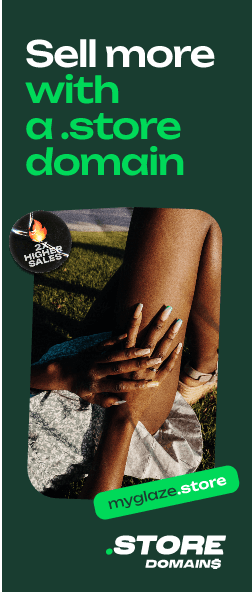Magento is considered to be one of the world’s most preferred and respected eCommerce platforms.

eCommerce brands like it so much because this open-source platform allows them to build powerful online stores that can be completely controlled and adjusted.
If you’re a beginner in the world of eCommerce, platforms like Shopify, WooCommerce, and OpenCart might seem to be the easier choice.
However, if you can make it through the initial setup of a Magento store, what would follow is a natively multilingual, SEO-ready, and highly customizable eCommerce store.
A Magento store is SEO-friendly, it’s flexible, it has ready-to-use extensions, it boasts a large community of developers and users. Above all, it’s safe.
Besides, we are here to simplify the process of building your Magento store, which otherwise seemed like a complicated process for you. Let’s look at the steps:
1. Choose the Right Hosting Plan
In terms of hosting, Magento is extremely demanding.
Because cheap and shared hosting solutions tend to hurt the overall performance of your eCommerce store and ruin customer experience.
To ensure your resource-heavy site works as expected, be ready to allocate more resources to a reliable hosting plan.
Here are a few things to keep in mind when choosing a hosting provider:
- Know the requirements of your store. Different factors, like your website traffic, the number of products you sell, and website latency should impact the choice of your hosting provider.
- Choose a hosting option that supports Magento. It will provide you with the right server configuration, PHP extensions, solid firewalls, and SSL and SSH encryption.
- Invest in servers that run on the latest PHP.
- Shared hosting plans won’t work for you, as they lack the disk space and server control. Preferably, you should choose a dedicated hosting plan that lets you use the entire capacity of the server, helps you handle large traffic surges, and provides you with the optimal site speed. However, it’s expensive. So, if your store isn’t that big yet, you can always go for cloud hosting that also offers great site performance but is far more affordable.
2. Boost your Magento Store Speed
Boosting your website speed should be high on your priority list. Not only does it decide how your Magento store will rank on Google, but it also impacts the user experience.
For example, did you know that poor page load time costs online retailers more than $2.6 billion in lost sales every year?
Interestingly enough, by boosting your website speed from 8 seconds to 2 seconds, your conversion rate may rise by an impressive 74%.
Fortunately, there are numerous ways to skyrocket the speed of your Magento store. Here are some of them:
- Use caching to give your Magento site speed a boost. There are different cache systems to use, such as Magento’s prebuilt Magento Full Page Cache, BlockCache that is used by Magento by default, OpCode Cache, etc.
- Use gZIP to compress each page before sending it to your customer. As compressed pages are lighter, they will load faster and increase browsing experiences.
- Optimize images. One of the most common SEO myths among digital marketers is that images don’t require any optimization. Well, they do. To make sure they appear in front of your website visitor, use jpeg over other image formats, as well as optimize image sizes using photo editing tools.
- Minimize the number of extensions and modules. The more extensions you’re using, the slower your site will be. So, go to the “Advanced” option under “Configuration” and disable the modules you’re not using.
- Enable the Magento Compilation option that can boost your store’s performance by 50%. The compiler will copy your application files to one location and cache the ones that are used frequently.
- Optimize your data logs. By default, Magento saves your data logs for 180 days. That’s lots of information and it may hurt your website speed. To avoid that, you could simply alter the number of days during which the data is stored for two weeks or even less.
3. Choose Your Magento Theme
Modern Magento themes bring you much more than what ready-made UIs do.
Top templates by established providers on Magento serve stunning user experiences along with multiple niche-related extensions and even UX-boosters.
Before choosing your Magento theme, consider if it has the following features:
- 100% responsiveness
- Cross-browser compatibility
- Various Pre-made layouts for home page, store pages, gallery, etc.
- Enhanced navigation like MegaMenu, Layered Navigation, etc.
- Modern slider, Parallax
- RTL support (if required)
- Blog functionality
These are the kind of features that a well-designed Magento template can provide you with.
Besides, a number of modern Magento themes also come with the fast-loading AMP or Accelerated Mobile Pages, which can help in multiplying conversions on mobile devices many times.
4. Personalize User Experiences
Today’s customers are more demanding. To persuade them to buy from you, you need to provide highly personalized and relevant user experiences.
For starters, get to know your customers.
Learn more about them and try to understand what their needs, preferences, expectations, and worries are.
For example, if you’re targeting the customers from Sydney, then you should know that most of them make online purchases in the evening.
So, when using Magento in Sydney, you should localize your store.
This means adapting your offers, targeting the right keywords, optimizing your landing pages successfully, and writing content that resonates with your local customers.
Many big brands have already invested in this sort of website localization. For example, Australian Vogue hosts a massive Online Shopping Night, where they offer attractive discounts to many luxury brands.
Here are some other ways to personalize user experiences:
- Recommend items based on a shopper’s previous purchase history.
- See what products customers search for or buy most frequently and make them easily findable.
- Send targeted emails to your customers, informing them about the products and offers they’ve already searched for.
- Leverage geo-targeting options to identify a customer’s location and provide them with accurate pricing and shipping information.
- Display products related to the one a customer already added to the shopping cart.
5. Choose an Up-To-Date Template
Launching your store with a template is fine.
But, to ensure you won’t hurt your website performance, you need to choose the latest, conversion-oriented version of it.
Here are a few things every good Magento template should provide:
- A user-friendly layout. Your site should be easy to navigate, with the search bar, menu, and CTAs on the expected places.
- New technologies like SASS, Bootstrap 3, HTML5, and CSS3.
- Responsive design. Make sure your website looks and feels great across different devices and browsers.
- Social media elements. Cross-promoting your website across different channels (especially social networks) will grow your brand awareness and put more eyeballs to your site.
- An in-built blog. Creating and publishing quality content is the only way to get yourself noticed, engage visitors, build relationships with them, and convert them into customers.
- It should be easily optimized for search engines.
- It should support multiple languages and RTL languages.
6. Prepare For Installation
After purchasing the theme, you need to check out if there are any particular software and hosting requirements it comes with.
A sound hosting plan is required to successfully run a Magento store, along with the latest PHP included.
The plans offered by the below-mentioned Magento hosting providers are considered to be some of the best in the business:
- Inmotion Hosting
- Bluehost
- SiteGround
- HostGator
- A2 Hosting
The other software applications that you might need for your Magento store are:
- Adobe Photoshop, as it helps you work with .psd sources of your templates, and also the graphics and imagery.
Optionally, you might need some software applications like Adobe Dreamweaver, Sublime Text, Notepad++, etc. but you can set up your site without knowing or using code, so don’t worry.
7. Configure Your Store
The next step is to configure your store’s appearance which you can do from the Content section.
In the sub-menu of the section, you will see items as Pages, Widgets, Blocks, Posts, and Comments.
These items will allow you to edit and add pages, widgets, blocks, etc. correspondingly.
You can use them to adjust the appearance of your Magento store and also add new content to it.
Under the ‘Content menu’ tab, you will also see the ‘Configure’ item.
This is where you can adjust a lot of store options, including header, footer, product watermarks, pagination display, and other options.
8. Create New Products
The end goal of building a Magento store is to showcase and sell products on it. This is the step where you will create new products for it.
Adding products on Magento is pretty simple, and you can do it simply by clicking on the below-mentioned tabs:
Navigate to Products > Catalog > Add Product;
- In the ‘Product Details’ tab, you need to fill in the most important product information
- You can add multimedia for your product via the ‘Images and Videos’ tab
- Enter metadata and keywords for your product from the ‘Search Engine Optimization’ tab
- If you want to go for a more detailed product setup, you can select the ‘Advanced settings’ tab where you can configure Advanced Inventory, Advanced Pricing, Custom options, Related products, Cross-sells, Up-sells, Design, and Auto Settings.
9. Other Configurations
You are almost there, but before you take your Magento store live there are a few more things that you need to take care of.
What you need exactly would also depend a lot on your niche and the extensions that you use in your store.
The following aspects of store configuration need to be taken care of in the last step:
- Provide the links to your social media accounts, so that visitors can reach and follow you on the social media platforms they use
- Set up your website’s contact form
- Change your Google Map address
- Add a few articles to your store’s Blog section. You can consider adding more later on and run an active blog on your site
- Use an extension to power a newsletter popup. If you want the pool of your loyal customers to grow, this is a must-have.
- Install new languages and translate your website. It will help you in broadening your clientele and spread your business globally.
- Configure the top navigation of your site by incorporating MegaMenu panels to achieve increased usability
- Configure the payment and shipment methods, and prices and tax rules on your site
10. Launch your Magento store
After completing all the above-mentioned steps, making sure that everything is in place, and filling the catalogs with your products, it’s time to take your Magento store live.
Back to You
No matter how time-consuming or frustrating it may be, revamping your Magento store may deliver great results.
Whenever you feel discouraged, just remember that, by boosting your site speed by only 1 second, you may increase your conversion rate by an astonishing 7%.
Now, even though there are numerous ways to improve the performance of your Magento store, these four tips may be a solid starting point.
Just don’t forget to back your site up before you dive into improving your eCommerce store.